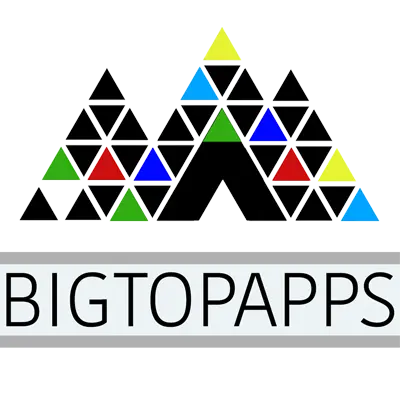Featured Apps
MediaHub
Top News
Stocktracker
Free Apps (TOP)
Free Apps (NEW)
Paid Apps (TOP)
Paid Apps (NEW)
Top Grossing Apps
Jobsearch Apps
News Apps
Business Apps
Finance Apps
HTML Open Tag Checker
Marketing URL Builder
Percentage Calculator
Inflation Calculator
Loan Interest Calculator
Roblox Robux Calculator
Kids Apps
Dating Apps
Senior Apps
Tradesman Apps
Board Game Apps
Faith Apps
Meditation Apps
AI Apps
EV Apps
Feature Your App
Casting ATL App
The Shop Channel App
Screen Mirroring Mac,PC,Desk App
Price: $ 0 USD - Free
Genre: Photo & Video
Developer: AirBeamTV BV Developer: AirBeamTV BV
Seller: AirBeamTV BV Seller: AirBeamTV BV
Rated: 4.16 out of 5 stars.
Based on 1468 reviews.
Shop Collectibles and Memorabilia.
Price: $ 0 USD - Free
Genre: Photo & Video
Developer: AirBeamTV BV Developer: AirBeamTV BV
Seller: AirBeamTV BV Seller: AirBeamTV BV
Rated: 4.16 out of 5 stars.
Based on 1468 reviews.
Shop Collectibles and Memorabilia.
Apple AppStore - Google Play
Screen Mirroring Mac,PC,Desk App V. 3.9.1
by AirBeamTV BV
The #1 app for every organisation! Application to mirror the screen and audio of your iPhone or iPad to your Mac or Windows PC. Works on any laptop or desktop with Windows (Windows 10, 8.1, 8 or 7) w - More Info...

New Music Discovery with PlaylistDuel.com
AMAZON EBAY WALMART
BESTBUY ETSY
Huge Collectibles - Preorders Bestseller Gifts Shop Disney Collectibles
Top Gifts and Preorders Entertainment Earth SideShow Collectibles
❯ Top Gifts and Preorders.
❯ The Screen Mirroring Mac,PC,Desk App Review from the BigTopApps Team.
Introducing Screen Mirroring Mac,PC,Desk, the mobile app that has been shaking up the Photo & Video genre since 2018-07-28! With an astonishing 4.16 out of 5 stars on average, people can't stop raving about the incredible features and experiences the app offers. All built by the incredible team at AirBeamTV BV.
🌟 What makes Screen Mirroring Mac,PC,Desk so special? 🌟
The #1 app for every organisation! Application to mirror the screen and audio of your iPhone or iPad to your Mac or Windows PC. Works on any laptop or desktop with Windows (Windows 10, 8.1, 8 or 7) with the Chrome browser installed, or on any Mac, iMac, MacBook (Pro) with the Chrome browser installed. No wires and no additional hardware needed! A...
Whether you're a seasoned pro or a newbie in the digital world, Screen Mirroring Mac,PC,Desk app is designed to make your life easier, more fun, and more productive. Here are just a few highlights:




Screen Mirroring Mac,PC,Desk App Screenshots
share
🚀 Price: 0 USD
📈 Rating: 4.16 out of 5 stars. Based on 1468 total reviews.
🎨 Content Rating: 4+
💡 New Features:
But that's not all! The AirBeamTV BV team is continuously improving and expanding Screen Mirroring Mac,PC,Desk to bring you even more exciting features at the palm of your hand, being last updated at 2025-08-09, the AirBeamTV BV team works hard to stay ahead of the curve and bring you an exceptionally robust, secure, and up-to-date app.
Download and experience Screen Mirroring Mac,PC,Desk now and unlock a new journey in your mobile world – Your mobile device will thank you.! 📱💫
Also don't miss out on future mobile app features. Join the millions who have already discovered the magic of Screen Mirroring Mac,PC,Desk and download BigTopApps Discovery App today, and never miss a new app announcement and feature release again! We are also on the web at BigTopApps.com.
🌟 What makes Screen Mirroring Mac,PC,Desk so special? 🌟
The #1 app for every organisation! Application to mirror the screen and audio of your iPhone or iPad to your Mac or Windows PC. Works on any laptop or desktop with Windows (Windows 10, 8.1, 8 or 7) with the Chrome browser installed, or on any Mac, iMac, MacBook (Pro) with the Chrome browser installed. No wires and no additional hardware needed! A...
Whether you're a seasoned pro or a newbie in the digital world, Screen Mirroring Mac,PC,Desk app is designed to make your life easier, more fun, and more productive. Here are just a few highlights:




×
share
🚀 Price: 0 USD
📈 Rating: 4.16 out of 5 stars. Based on 1468 total reviews.
🎨 Content Rating: 4+
💡 New Features:
• Bug fixes and performance improvements for a smoother experience
• Stability enhance
But that's not all! The AirBeamTV BV team is continuously improving and expanding Screen Mirroring Mac,PC,Desk to bring you even more exciting features at the palm of your hand, being last updated at 2025-08-09, the AirBeamTV BV team works hard to stay ahead of the curve and bring you an exceptionally robust, secure, and up-to-date app.
Download and experience Screen Mirroring Mac,PC,Desk now and unlock a new journey in your mobile world – Your mobile device will thank you.! 📱💫
Also don't miss out on future mobile app features. Join the millions who have already discovered the magic of Screen Mirroring Mac,PC,Desk and download BigTopApps Discovery App today, and never miss a new app announcement and feature release again! We are also on the web at BigTopApps.com.
Apple AppStore - Google Play
Shop Collectibles and Memorabilia.
BestBuy - WalMart - Entertainment Earth
Screen Mirroring Mac,PC,Desk App Details
Available Since: 2018-07-28
Developer: AirBeamTV BV
Seller: AirBeamTV BV
Price: 0 USD
Current version: 3.9.1
Last Updated: 2025-08-09
Ratings: 4.16 out of 5 stars.
Based on 1468 reviews. (Rate/Review)
Genre: Photo & Video
Filesize: 186.03MB
IOS Bundle ID: tv.airbeam.mirrorforpcios
Age Rating: 4+
Languages: AR, NL, EN, FR, DE, HI, ID, IT, JA, KO, PT, RU, ZH, ES, ZH, TR, VI
Videos: Screen Mirroring Mac,PC,Desk App Videos
Developer: AirBeamTV BV
Seller: AirBeamTV BV
Price: 0 USD
Current version: 3.9.1
Last Updated: 2025-08-09
Ratings: 4.16 out of 5 stars.
Based on 1468 reviews. (Rate/Review)
Genre: Photo & Video
Filesize: 186.03MB
IOS Bundle ID: tv.airbeam.mirrorforpcios
Age Rating: 4+
Languages: AR, NL, EN, FR, DE, HI, ID, IT, JA, KO, PT, RU, ZH, ES, ZH, TR, VI
Videos: Screen Mirroring Mac,PC,Desk App Videos
Apple AppStore - Google Play
Screen Mirroring Mac,PC,Desk Updates and Release Notes
• Bug fixes and performance improvements for a smoother experience
• Stability enhancements for more reliable streaming
• Update now to access the latest features
• Questions or feedback? Email [email protected]
• Enjoying the app? A quick rating in the store helps us keep improving
• Stability enhancements for more reliable streaming
• Update now to access the latest features
• Questions or feedback? Email [email protected]
• Enjoying the app? A quick rating in the store helps us keep improving
Please note BigTopApps is not responsible for the content provided by the publicly accessible App Store API.
❯ Screen Mirroring Mac,PC,Desk App Description
The #1 app for every organisation!
Application to mirror the screen and audio of your iPhone or iPad to your Mac or Windows PC. Works on any laptop or desktop with Windows (Windows 10, 8.1, 8 or 7) with the Chrome browser installed, or on any Mac, iMac, MacBook (Pro) with the Chrome browser installed.
No wires and no additional hardware needed! And no need to install an application on your Mac or Windows PC, just use the Chrome browser!
You can mirror any app on your iPhone or iPad to your computer.
This is how the app works:
1. Launch the Mirror for Mac or Windows PC app. It will show a nine digit number.
2. Turn on notifications for this app. We will use this to let you know if screen mirroring is working correctly or not. So please, please allow it, otherwise when things don't work as they should, you are left in the dark.
3. Open Chrome on your Mac or Windows PC and go to start.airbeam.tv and type in the nine digit number.
4. Click on Start Mirroring to start mirroring on your Chrome browser on your Mac or Windows PC. After that, you can just go to any other app on your iPhone or iPad and the mirroring just continues to run.
5. To stop mirroring, there are two options. (1) click on the red top bar that you will see on your iPhone or iPad. (2) Go to the Mirror to Mac or Windows PC app and click on Stop Mirroring.
In Trial mode, the screen mirroring will continue for 5 minutes. After purchasing the Pro version through an In App Purchase, screen mirroring will not stop after 5 minutes.
Limitations and known issues:
DRM
Some apps block Screen Mirroring. This means that application developers can choose themselves if they want to block Screen Mirroring. For instance, Netflix, Disney and AppleTV+ have decided to block this.
There is a simple test that you can do to see if the app that you want to mirror has blocked Screen Mirroring:
Open that particular app and slide up Control Center on your iPhone/iPad. Then, click on Screen Recording and start recording the screen to your Camera Roll. Then go to your Photos app and watch the video that was recorded. If the recorded video shows the app you want to mirror, it works fine. If the video is empty, then the app you want to mirror does not allow Screen Mirroring.
About Screen Recording and Privacy
Even though there are notifications about Screen Recording, we don't record your screen into files and we don't send any content to a server. We only temporarily store data in memory, before it is streamed to TV. Upon streaming, the content is removed from memory.
Support:
Got questions? Please send us an e-mail or chat with us on via Facebook Messenger.
Mirror to Mac or Windows PC - PRO - UNLIMITED ACCESS MEMBERSHIP SUBSCRIPTION
- You can subscribe for unlimited access to all features and content offered for purchase within Mirror to Mac or Windows PC.
- Subscriptions are billed monthly or annually at the rate selected depending on the subscription plan. Alternatively a one time payment plan is available (this is not a subscription).
- Subscriptions auto-renew at the cost of the chosen package, unless cancelled 24-hours in advance prior to the end of the current period. The subscription fee is charged to your iTunes account at confirmation of purchase. You may manage your subscription and turn off auto-renewal by going to your Account Settings after purchase. Per Apple policy, no cancellation of the current subscription is allowed during active subscription period. Once purchased, refunds will not be provided for any unused portion of the term.
- If eligible for free trial and you subscribe before your free trial ends, the rest of your free trial period will be forfeited as soon as your purchase is confirmed. Subscriptions will start immediately after free trial ends unless cancelled at least 24 hours prior to the end of the trial period.
- Terms of use: https://bit.ly/3izxdjv
- Privacy policy: https://www.airbeam.tv/privacy-policy/
Application to mirror the screen and audio of your iPhone or iPad to your Mac or Windows PC. Works on any laptop or desktop with Windows (Windows 10, 8.1, 8 or 7) with the Chrome browser installed, or on any Mac, iMac, MacBook (Pro) with the Chrome browser installed.
No wires and no additional hardware needed! And no need to install an application on your Mac or Windows PC, just use the Chrome browser!
You can mirror any app on your iPhone or iPad to your computer.
This is how the app works:
1. Launch the Mirror for Mac or Windows PC app. It will show a nine digit number.
2. Turn on notifications for this app. We will use this to let you know if screen mirroring is working correctly or not. So please, please allow it, otherwise when things don't work as they should, you are left in the dark.
3. Open Chrome on your Mac or Windows PC and go to start.airbeam.tv and type in the nine digit number.
4. Click on Start Mirroring to start mirroring on your Chrome browser on your Mac or Windows PC. After that, you can just go to any other app on your iPhone or iPad and the mirroring just continues to run.
5. To stop mirroring, there are two options. (1) click on the red top bar that you will see on your iPhone or iPad. (2) Go to the Mirror to Mac or Windows PC app and click on Stop Mirroring.
In Trial mode, the screen mirroring will continue for 5 minutes. After purchasing the Pro version through an In App Purchase, screen mirroring will not stop after 5 minutes.
Limitations and known issues:
DRM
Some apps block Screen Mirroring. This means that application developers can choose themselves if they want to block Screen Mirroring. For instance, Netflix, Disney and AppleTV+ have decided to block this.
There is a simple test that you can do to see if the app that you want to mirror has blocked Screen Mirroring:
Open that particular app and slide up Control Center on your iPhone/iPad. Then, click on Screen Recording and start recording the screen to your Camera Roll. Then go to your Photos app and watch the video that was recorded. If the recorded video shows the app you want to mirror, it works fine. If the video is empty, then the app you want to mirror does not allow Screen Mirroring.
About Screen Recording and Privacy
Even though there are notifications about Screen Recording, we don't record your screen into files and we don't send any content to a server. We only temporarily store data in memory, before it is streamed to TV. Upon streaming, the content is removed from memory.
Support:
Got questions? Please send us an e-mail or chat with us on via Facebook Messenger.
Mirror to Mac or Windows PC - PRO - UNLIMITED ACCESS MEMBERSHIP SUBSCRIPTION
- You can subscribe for unlimited access to all features and content offered for purchase within Mirror to Mac or Windows PC.
- Subscriptions are billed monthly or annually at the rate selected depending on the subscription plan. Alternatively a one time payment plan is available (this is not a subscription).
- Subscriptions auto-renew at the cost of the chosen package, unless cancelled 24-hours in advance prior to the end of the current period. The subscription fee is charged to your iTunes account at confirmation of purchase. You may manage your subscription and turn off auto-renewal by going to your Account Settings after purchase. Per Apple policy, no cancellation of the current subscription is allowed during active subscription period. Once purchased, refunds will not be provided for any unused portion of the term.
- If eligible for free trial and you subscribe before your free trial ends, the rest of your free trial period will be forfeited as soon as your purchase is confirmed. Subscriptions will start immediately after free trial ends unless cancelled at least 24 hours prior to the end of the trial period.
- Terms of use: https://bit.ly/3izxdjv
- Privacy policy: https://www.airbeam.tv/privacy-policy/
Apple AppStore - Google Play
Discussions, Ratings, and Reviews for Screen Mirroring Mac,PC,Desk App
Leave feedback and review Screen Mirroring Mac,PC,Desk

Featured Apps
MediaHub
Top News
Stocktracker
Free Apps (TOP)
Free Apps (NEW)
Paid Apps (TOP)
Paid Apps (NEW)
Top Grossing Apps
Jobsearch Apps
News Apps
Business Apps
Finance Apps
HTML Open Tag Checker
Marketing URL Builder
Percentage Calculator
Inflation Calculator
Loan Interest Calculator
Roblox Robux Calculator
Kids Apps
Dating Apps
Senior Apps
Tradesman Apps
Board Game Apps
Faith Apps
Meditation Apps
AI Apps
EV Apps
Feature Your App
Casting ATL App
The Shop Channel App
Featured: Feature Your App Here
Top Free Apps
ChatGPT - OpenAI OpCo, LLC
1
Introducing ChatGPT for iOS: OpenAI’s latest advancements at your fingertips.
This official app is free, syncs your history across devices, and brings you the latest from OpenAI, includi...
Kalshi: Trade the Big Game - KalshiEX LLC
2
Kalshi is the largest legal and federally regulated prediction market app in the U.S. where you can make money by predicting real-world events, including the Pro Football and Pro Basketba...
Google Gemini - Google
3
Google Gemini app is your personal, proactive and powerful AI Assistant.
With Gemini on your iPhone or iPad, you can:
- Enjoy fast and unlimited prompting powered by our biggest upgrade...
Threads - Instagram, Inc.
4
Say more with Threads — Instagram’s text-based conversation app.
Threads is where communities come together to discuss everything from the topics you care about today to what’ll be trend...
Whatnot: Shop, Sell, Connect - Whatnot Inc.
5
Whatnot is the largest live shopping platform in the US, UK, and Europe - we’re a marketplace bringing millions together to shop, sell, and connect around the things they love. From bags ...
Peacock TV: Stream TV & Movies - Peacock TV LLC
6
Download Peacock, NBCUniversal’s streaming service. Peacock has all your favorite culture-defining entertainment, all in one place.
With Peacock, stream exclusive Originals, fan-favorite...
Top Paid Apps
Geometry Dash - RobTop Games AB
1
Jump and fly your way through danger in this rhythm-based action platformer!
"Frustratingly wonderful" - Kotaku
"Geometry Dash provides all of the challenge expected from an “impossibl...
Minecraft: Dream it, Build it! - Mojang
2
Dive into an open world of building, crafting and survival. Gather resources, survive the night, and build whatever you can imagine one block at a time. Explore and craft your way through...
Heads Up! - Warner Bros.
3
It's the game The New York Times called a "Sensation!" and Cosmopolitan raved “Your existence is dull and meaningless without this life-changing app!”
Get ready for endless fun with Head...
Plague Inc. - Ndemic Creations
4
Can you infect the world? Plague Inc. is a unique mix of high strategy and terrifyingly realistic simulation.
Your pathogen has just infected 'Patient Zero'. Now you must bring about th...
Shadowrocket - Shadow Launch Technology Limited
5
Rule based proxy utility client for iPhone/iPad.
- Capture all HTTP/HTTPS/TCP traffic from any applications on your device, and redirect to the proxy server.
- Record and display HTTP, H...
Bloons TD 6 - Ninja Kiwi
6
Craft your perfect defense from a combination of powerful Monkey Towers and awesome Heroes, then pop every last invading Bloon!
Over a decade of tower defense pedigree and regular massiv...
Top Grossing Apps
ChatGPT - OpenAI OpCo, LLC
1
Introducing ChatGPT for iOS: OpenAI’s latest advancements at your fingertips.
This official app is free, syncs your history across devices, and brings you the latest from OpenAI, includi...
YouTube - Google
2
Get the official YouTube app on iPhones and iPads. See what the world is watching -- from the hottest music videos to what’s popular in gaming, fashion, beauty, news, learning and more. S...
TikTok - Videos, Shop & LIVE - TikTok Ltd.
3
TikTok is the global discovery platform for videos, streaming on LIVE, shopping, and more. Our mission is to inspire creativity and bring joy. Over a billion people come to TikTok to shar...
MONOPOLY GO! - Scopely, Inc.
4
Hit GO! Roll the dice! Earn MONOPOLY money, interact with your friends, family members and fellow Tycoons from around the world as you explore the expanding universe of MONOPOLY GO! It’s ...
Peacock TV: Stream TV & Movies - Peacock TV LLC
5
Download Peacock, NBCUniversal’s streaming service. Peacock has all your favorite culture-defining entertainment, all in one place.
With Peacock, stream exclusive Originals, fan-favorite...
Royal Match - Dream Games
6
King Robert needs your help to restore Royal Castle’s former glory. Break the obstacles and combine amazing power-ups to beat joyful and challenging levels! Keep unlocking wonderful areas...
New Free Applications
BIGTOPAPPS
Contact US for Reviews.
THESHOPCHANNEL APP - Best Shopping Deals, Coupons, and Savings!
Mini Games Studio on iOS and Android.
Casting ATL, FREE on iOS and Google Play Store!
Apple TV MLS Season Pass Apple TV + Apple Music Free 3 Months
New Paid Applications
© 2026 BigTopApps -
Privacy Policy - Troubleshooting Guide - Directory - Contact Us
LiveDataLink Development.
Please note BigTopApps is not responsible for the content provided by the publicly accessible App Store API.
The BigTopApps, BigTopApps.com, and all connected websites, social media platforms, and media outlets are part of a professional website network.
Please note that we may receive compensation from various entities whose products and services we review, promote, and/or endorse.
We are independently owned and the opinions expressed here are our own, except where indicated.